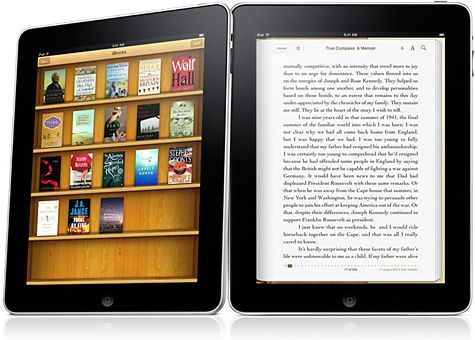Second time I’m typing this due to the iPad WordPress App crashing and losing my post, not a good day on the iPad.
This entry is just a moan about the iPad. I feel I’m slowly moving away from using it.
I will start with me making a bad decision and bringing only the iPad away with me on a business trip. I assumed the iPad would be able to handle everything I would want it to do while away from home. So in an attempt to travel light I left the MacBook at home – FAIL
It was going well until I wanted to download a PDF, which iBook reads and can display quite well. I opened up Safari, found the PDF file – FAIL. Unable to do anything with it. I assumed that because I can download pictures in Safari and see them in the Photo App I would be able to download PDFs and see them in iBooks – FAIL
Everyone talks about how Apple make things easy but they don’t in this case. To load PDFs onto my iPad I have to download them on my desktop or laptop and transfer them to my iPad using iTunes, is it me or does that seem silly? I know there is probably an App that will download the PDFs but I bet none of them will store it in iBooks.
So going forward, if I want to bring the iPad I need to make sure I have everything pre loaded onto it before setting out and if anything is missing TOUGH!
Second is to travel heavy and bring both the iPad and the laptop but that is just silly don’t you think?
I guess I’ll have to wait, like I’m waiting for iOS 4. Probably won’t be supported until the third generation, a bit like copy and paste!
So I’m left with a picture frame, sofa surfer, bedtime reader 🙁
Thanks for reading and hope you can relate.
EH